Microsoft continues with accessibility initiatives with new sign language view in Teams
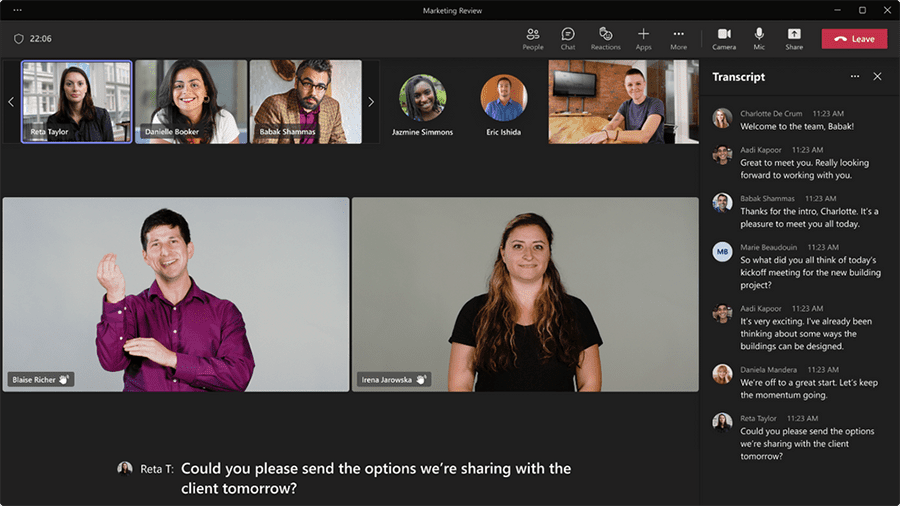
By Sarah Sarsby for AT Today
Multi-national technology firm Microsoft has enhanced the accessibility of its video calling platform with a new sign language view to support people who have hearing impairments.
Microsoft Teams’ new sign language view helps signers keep one another prioritized centrally, in a consistent location, throughout every meeting.
It could be beneficial for health and social care professionals when doing video calls with clients with hearing difficulties, as they can now more easily follow along with conversations on Microsoft Teams.
The new accessibility tool was developed by architects at Microsoft who are deaf or hard of hearing to create community-driven hybrid work experiences that consider inclusive design.
When sign language view is enabled, the prioritized video streams automatically appear at the right aspect ratio and at the highest available quality. Like pinning and captioning, sign language view is personal to the user and does not impact what others see in the meeting.
With sign language view turned on, the video feeds of the individuals the user has designated stay visible on centerstage as long as their video is on. Other participants can also be pinned or spotlighted without encroaching on the sign language interpreter.
In addition, when someone shares content in the meeting, the prioritized signer video shifts positions but remains high quality and at a larger size than the video feeds of other participants, the firm highlights.
Microsoft Teams can now have up to two signers in view throughout each meeting. Sign language view reduces repetitive meeting setup tasks, such as pinning interpreters and turning on captions at the start of each meeting, for individuals with hearing impairments.
Furthermore, Microsoft has made accessibility features and preferences “sticky”. In the new ‘accessibility’ pane in the Teams’ settings menu, users can turn sign language view on by default across all their meetings and pre-identify a set of preferred signers that they work with inside their organization regularly. The pane further provides an option to toggle captions on across all their meetings.
Learn more about Microsoft Teams’ sign language view on this page.
Microsoft will roll out sign language view across Teams fully “in the coming weeks”.
Sign language view in Microsoft Teams is one of several accessibility initiatives delivered by the firm in 2022.
At the firm’s 12th Ability Summit in May, it unveiled an Inclusive Tech Lab. The lab is designed to display what is possible when disabled people are intentionally and proactively included in the product-making process. It showcases Microsoft’s accessible hardware and software and acts as a space where Microsoft and disability communities can ideate and evaluate product design and direction.
Then, the firm released details of its new Microsoft adaptive accessory line, which is due to release in the UK in winter. The adaptive controls form part of an “ecosystem” that allows disabled people to customize their own mouse, keyboard inputs, and shortcuts in a way that works best for their individual needs.
In June, Microsoft teamed up with the World Bank to launch an online disability data hub to close the disability gap and inform future policies. The disability data hub provides a clearer picture of disability prevalence, representation, and inclusion globally.

