New assistive technology website launched by Perkins
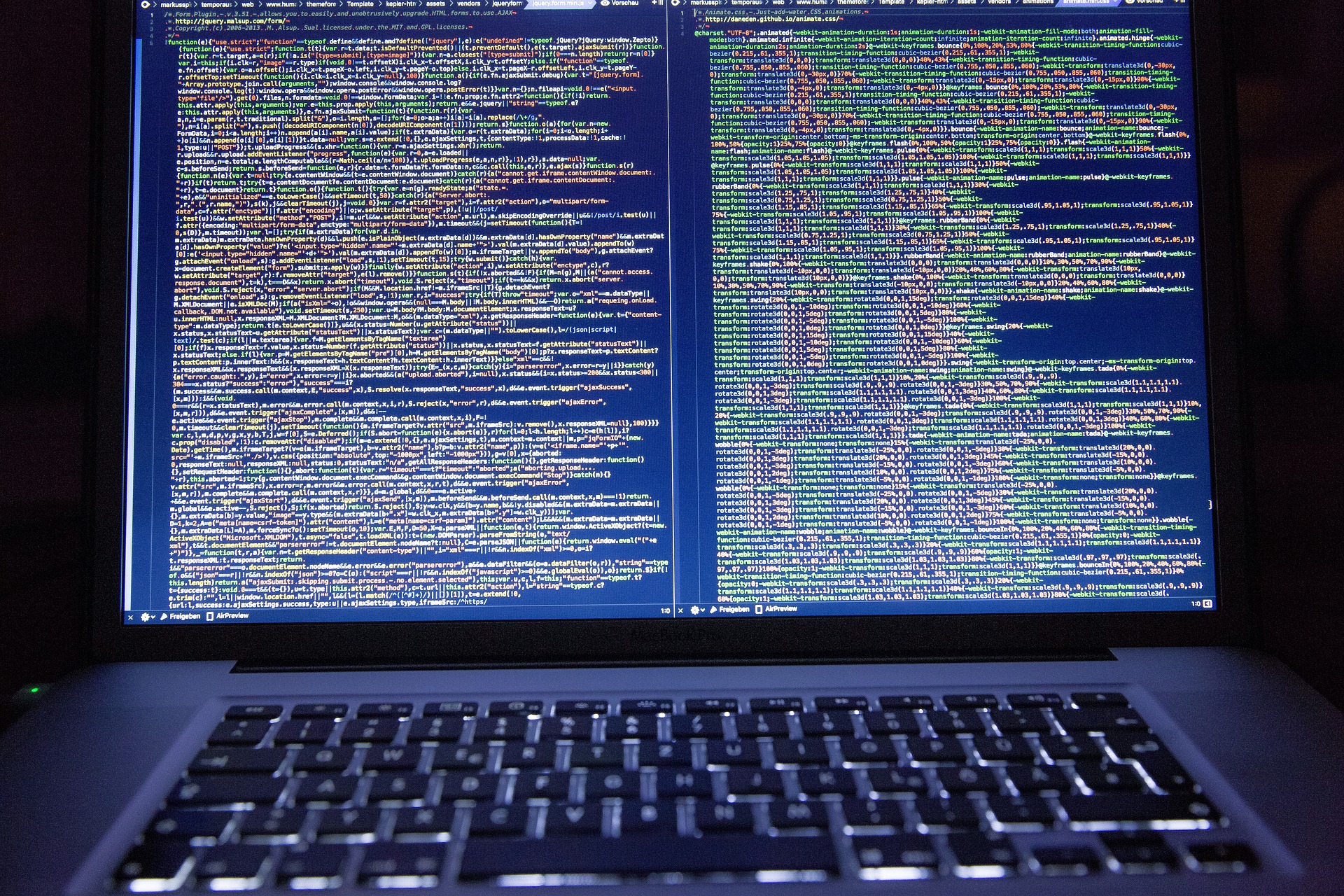
Byline: Alix Hackett
Published · Updated
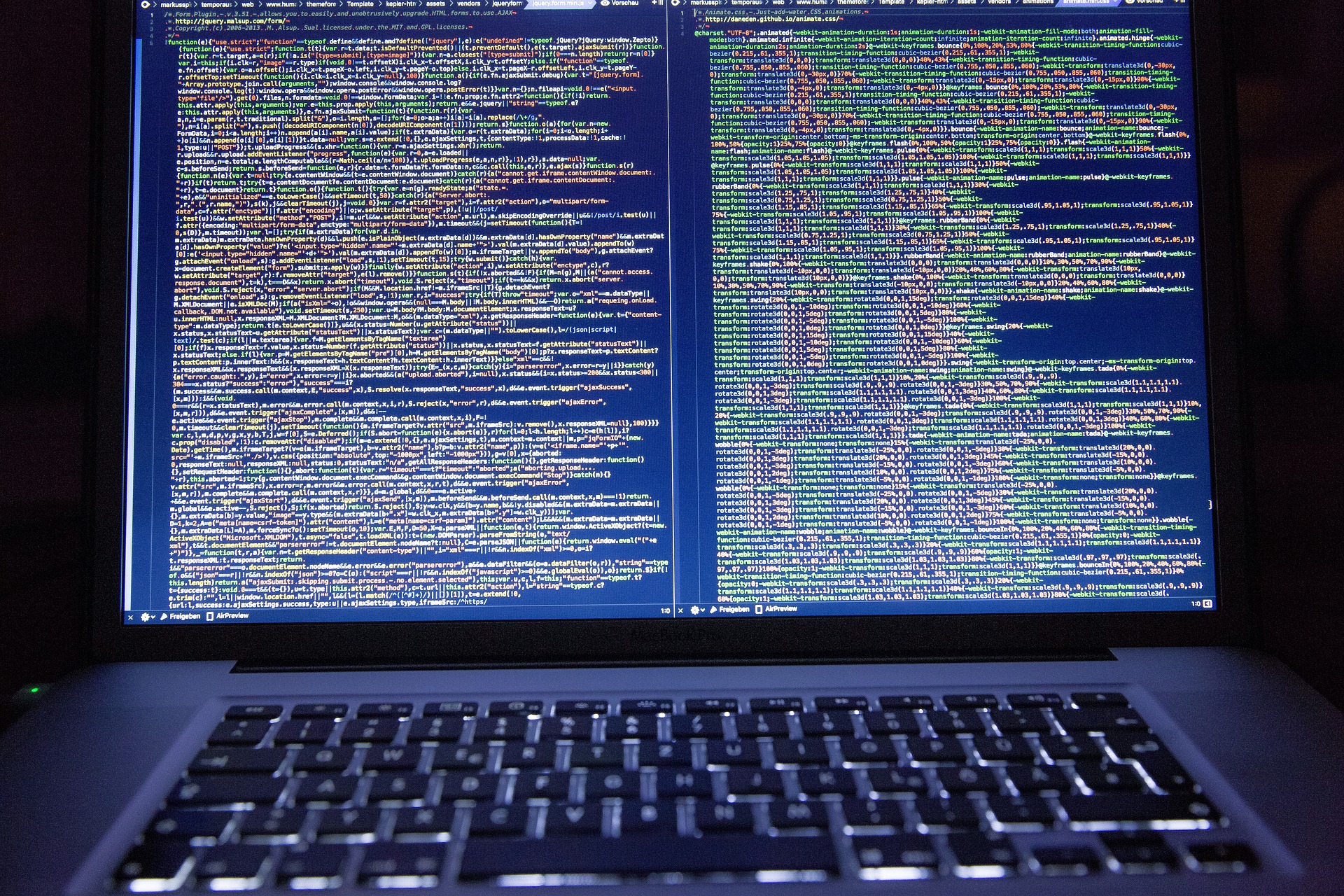
Byline: Alix Hackett
Tags: accessible booksapps for kidsAssistive technolgoyAssistive technology resourcesAT ResourcesBlind and low visionSpecial EducationSpecial needsSpecial needs appsStudents with Disabilities

The A. J. Pappanikou Center is a disability research and training program located on the campus of the University of Connecticut Health Center in Farmington, Connecticut. The Center is one of a national network of University Centers for Excellence in Developmental Disabilities Education, Research and Service (UCEDD) authorized by the federal Developmental Disabilities Assistance and Bill of Rights Act and funded through the Administration on Developmental Disabilities.
More
Local Conferences:
Tech Tools for Life Conference: Assistive Tech at its Best: June 9, 2025 (2 day conference) Connecticut Tech Act Project, Bristol Event Center, 112 Century Dr., Bristol, CT
LIVE WEBINARS
Weave Chat AAC: a brief review and how-to of app features: May 14, 2025; 4:00pm UK Time
Using Book Creator as a home school link: May 28, 2025; 4:00pm UK Time
Teaching Tech Skills: Future-Proofing Students for College and Careers: May 20, 2025; 2:00 pm EDT
Six Essential Tips for Enhancing Your OneDrive Experience with JAWS: June 19, 2025; 12:00 pm EST
Executive function tools to support independent living: June 16, 2025; 2:00 PM CT
Richard West AT Advocacy Center (NJ AT Act)
Talk To Me Technologies 360 Approach: May 20
AT Supports for Note Taking for students transitioning to College: May 27, 2025; 12 pm EST
Basic Web Auditing for Accessibility (with Free tools): May 29, 2025
SETC (Special Education Technology Center)
AT Chatter: Parent & Caregiver Perspectives on Supporting Students with Autism: May 16, 2025; 11:00 am PT
Creating a Culture of Communication: Building AAC Affirming Schools: June 5, 2025; 11:00 am
Communication Partner Instruction: Considerations for Supporting Adults who use AAC: May 21, 2025; 12:00 PM
Exploring AAC Apps: Deep Dive & Demo: May 28, 2025; 12:00 PM