Assistive Technology (AT) Organization Tools & Study Tools
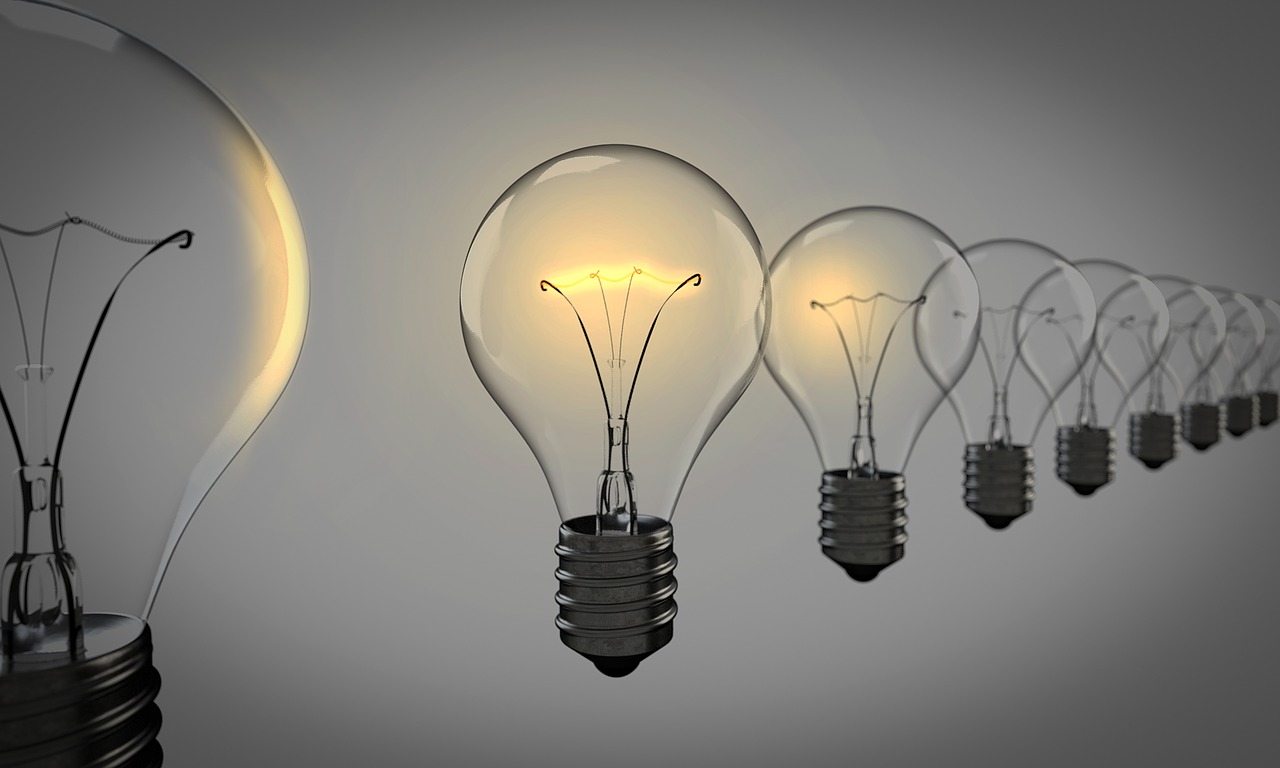
Reprint from LD Resources Foundation
Are you struggling to keep up with assignments, deadlines, and daily tasks? You’re not alone. Staying organized can be a challenge for anyone, especially for neurodivergent individuals with ADHD or executive function deficits. But here’s the good news: there’s a wealth of tools and strategies designed to boost your productivity and help you thrive in both academic and professional settings.
Organization tools
Assistive Technology (AT) organizational tools will help you manage your daily life, work, and studies. Below is a list digital calendars, smart assistants, and powerful to-do lists that will help you stay organized.
Digital Calendars: Your Time Management Superpower
Google Calendar
- Features: Color-coding, multiple calendars, easy sharing. Personal and professional use.
- Website: Google Calendar
Apple Calendar
- Features: Seamless integration with Apple devices, natural language input
- Website: Apple Calendar
Microsoft Outlook Calendar
- Features: Integration with email, tasks, and contacts
- Website: Outlook Calendar
Digital Assistants: Your Personal Productivity Sidekick
Digital assistants use AI to help you manage tasks, set reminders, and even control smart home devices. Here are some popular options:
Google Assistant
- Features: Voice commands, smart home control, personalized information
- Website: Google Assistant
Apple Siri - Features: Natural language processing, integration with Apple devices
- Website: Apple Siri
Amazon Alexa
- Features: Voice-controlled smart home, skills marketplace
- Website: Amazon Alexa
To-Do Lists: Conquer Your Tasks with Ease
To-do list apps help you break down big projects, prioritize tasks, and track your progress. Here are some top picks:
Microsoft To Do
- Features: Simple interface, integration with Microsoft 365
- Website: Microsoft To Do
Todoist - Features: Natural language input, project management, collaboration
- Website: Todoist
do - Features: Cross-platform sync, location-based reminders
- Website: do
Other Organizational Tools
Evernote
- Note-taking and organization app
- Link: Evernote
Trello
- Visual project management and collaboration tool
- Link: Trello
RescueTime
- Automatic time-tracking and productivity analysis
- Link: RescueTime
Forest
- App blocker and focus timer with a tree-planting theme
- Website: Forest
Remember, the key to success is finding the right combination of tools that work best for your unique needs and workflow. Don’t be afraid to experiment and customize your digital toolkit for maximum efficiency!
Top Note-Taking Tools for Individuals with Learning Disabilities
Taking notes can be challenging for individuals with learning disabilities, but specialized note-taking tools can transform this essential academic skill into a manageable and even enjoyable process. These technological supports offer customizable features that accommodate diverse learning needs, helping users capture, organize, and retrieve information in ways that work best for their unique cognitive styles.
Microsoft OneNote
- Description: A flexible digital notebook with features like audio recording and handwriting recognition, perfect for visual learners with LD.
- Link: Microsoft OneNote
Texthelp
- Description: Assistive software designed to help people with reading and writing difficulties, including those with dyslexia and other learning disabilities
- Link: TextHelp
Sonocent Audio Notetaker
- Description: Visualizes audio recordings, allowing users to color-code and annotate spoken content – a game-changer for auditory learners with LD.
- Link: Sonocent Audio Notetaker
Livescribe Smartpens
- Description: Physical pens that digitize handwritten notes and sync with audio recordings, perfect for tactile learners who prefer writing by hand.
- Link: Livescribe Smartpens
Nebo
- Description: An AI-powered app that converts handwriting to text and creates structured notes from sketches, ideal for visual thinkers with LD.
- Link: Nebo
Key Takeaways
Organization and study tools can significantly impact academic success for students with learning differences. Digital calendars, note-taking apps, and specialized software provide structure, reduce cognitive load, and transform information into accessible formats.
By implementing these assistive technologies alongside traditional methods like color-coding and visual schedules, students can build effective routines, improve time management, and develop stronger executive functioning skills.
Remember that finding the right combination of tools requires experimentation, as each student’s needs are unique, but the investment in proper organizational support creates a foundation for lifelong learning success.
For more great resources visit The LD Resources Foundation

