Engaging apps for early touchscreen users

By Ania Ciechanowski, Senior Clinician Occupational Therapist for ComTEC Services
We have been looking a few apps that would be fun to use for early iPad touchscreen users. There are millions of apps and so there will be many more than those listed below, but this could be a great starting point. Some of these apps are also available for Android tablets.
These apps have failure-free elements and are mainly designed to play in partnership with a support person, but some have the option of looping the activity so the person can play for a limited time by themselves.
Activities are generally failure-free and are a nice, shared activity providing opportunity for touch, practising/modelling language and play.
Peek-a-Zoo (Treebetty LLC) – Lite and paid versions
Peek-a-Zoo has a suite of apps for early touch screen interaction. There are simple illustrations and animations. You can touch the screen anywhere to have an animal appear. Touch on the animal itself to hear its sound and see it animate again.
The lite version has 4 animals, while the paid version ($5.99 or $14.99 for a pack of four apps) has 15 animals to explore and you can choose which animal to visit. There are Zoo, Underwater, Train and Farm versions. Although the voice is a child’s, the graphics would be suitable for any age.
Settings
- Choose a language – English US comes with the free version; English, UK; Italian; French; Spanish or German. It doesn’t appear that you can change the voice.
- Interactivity level-at the higher level, you can tap on an animal to hear its sound again and you have control of when you move to the next page. At the lower level once the animals sound and animation happens, it automatically move to the next page.
- Background music can be turned on or off.
Other details:
- To get into the adult settings, you need to answer a maths question.
- There are no built-in alternate access settings.
The developer also has a number of high contrast, very simple touch, interactive apps which will go through in an upcoming blog.
Peekaboo (Night and Day Studios Inc) – Lite and paid versions
Peekaboo is another suite of touchscreen iPad apps with simple animations and animal sounds. The paid full version are $2.99 each or $9.99 for a bundle of five Apps.
The lite versions have three animations while the full versions have 16. The series includes Barn; Forest; Wild; Fridge and Presents (a Christmas themed app).
Auditory and visual cues prompt touching of the screen to see the animation, for example, a barn door opening to reveal an animal.
There is a large target area, but you can’t touch just anywhere on the screen for the action to happen. If you don’t touch the target area, there is a visual cue to prompt you.
You need to touch again to close the barn door (Barn) and play again.
Settings
- Regular or looped play to let the game continue
- Voice on or off. Voice options include a child or adult voice.
- Touch effects on or off (a small visual animation appears when you touch the screen. This is quite subtle.)
Other details:
- Double tapping the top left corner brings up the home button to restart the activity.
- There are no inbuilt alternate access options.
We couldn’t find a Lite version
Peekaboo HD is a series of animated failure-free touch and explore activities including Safari; Jungle; Forest; Ocean and Rides(vehicles). The apps are $2.99 each or $9.99 for a pack of 5 apps.
An auditory cue is provided, followed by a visual cue. The player can touch anywhere on the screen to activate the animation. The screen needs to be touched again for the activity to move to the next animal.
Touching the top right hand corner wil take you back to the menu page.
Settings:
Double tap on the bottom of the screen to get to these.
- Random order of animals – on/off
- Voice -choose between a child or adult voice.
- Sound – choose when the animal name will be spoken – before, after or not at all.
- Language – English is standard, Additional languages can be purchased for $1.99 each – inc Japanese, Canonese, Mandarin, Apanish, German or Danish.
Other details:
- On or off (a small visual animation appears when you touch the screen. This is quite subtle.)
- Double tapping the top left corner brings up the home button to restart the activity.
- There are no inbuilt alternate access options.
Peekaboo Kids (The Barn of Kinder Kids) –Lite and paid versions
Yep – there are a lot of apps called peekaboo!
Peekaboo Kids appears to be a mash up of other Peekaboo apps, all in one app. The Lite version gives you access to quite a few animals in a Barn, while the full version ($5.99 via in app purchase) also allows you to access, Savannah, Forest, Garage and Music scenes.
There are 2 levels of play – the animated failure-free touch, and explore activities peek-a-boo to see what is hiding (once all items are played, they do a happy dance and song) and a ‘Guess the Item’ activity, where you are presented with 3 pictures and asked which one is the e.g. ‘Pig’. If you choose the wrong option, a cross appears over that animal, but you can keep going randomly till you get the right one. Once you do, you get reward animation.
including Safari; Jungle; Forest; Ocean and Rides(vehicles). The apps are $2.99 each or $9.99 for a pack of 5 apps.
Settings:
There don’t appear to be any.
Counting Songs (Inclusive Technology Ltd)
 Although called Counting Songs, the apps in the Counting Songs series offer cause and effect and failure-free interaction. The animations and songs are clear, fairly simple in terms of figure ground, and engaging.
Although called Counting Songs, the apps in the Counting Songs series offer cause and effect and failure-free interaction. The animations and songs are clear, fairly simple in terms of figure ground, and engaging.
In the Song activity, the player can touch anywhere on the screen to have a verse of a song and an animation play. A visual cue prompts touching again when the verse is finished. At the end of the song, the activity returns to the menu screen.
The activities are $5.99 each or can be purchased in bundles for $59.99, which have 10 activities.
In the Counting Up activity, a square tile of approximately cm square appears in the middle bottom of the screen. The player touches this tile to add the character to the scene above e.g. a frog to a log. If there is a delay in touching the tile, the character will jiggle to prompt you. Once all the 5 characters are added to the picture a short animation plays. The player needs to touch the tile, however there is no penalty for missing it or touching other areas of the screen.
In the Counting Along’ activity 5 tiles appear under a scene e.g. a log in a pond. The player is prompted to touch the tiles from left to right, one at a time. The target tile is highlighted around its edge. There is no action/reaction if the incorrect tile is touched. Again, once all the characters are in the picture a short animation plays.
Because the activities return to the menu, these aren’t designed to be ‘play-alone’ but rather a shared activity. The song activities have 5 verses of approximately 30 seconds duration – after the screen is activated – so this could be a short play-alone opportunity.
The songs in Bundle 1 are targeted at a slightly younger ages group while those in Bundle 2 could be suitable to slightly older users. You can purchase both bundles for $99.99.
Settings:
- These are slightly different between the bundled apps and the stand-alone apps
- Access – choose between touch, one switch (2/5/7 second) automatic scanning; 2 Switch Step Scanning. Switch access requires a 3rd party Bluetooth interface. In the standalone apps scan speed can be set to any speed from 1 – 30 seconds and can be set to start automatically.
- Scan Colour –(Bundle) – Red, Green, Blue or Yellow
- Number of characters – (Bundle) choose either 3 or 5
Other details:
- Double tap in the top left corner during an activity to get back to the menu screen.
Itsy Bitsy Spider HD (Duck Duck Moose) – Free
Itsy Bitsy Spider is essentially an interactive story with 2 screens. Touching on characters will animate them and create actions.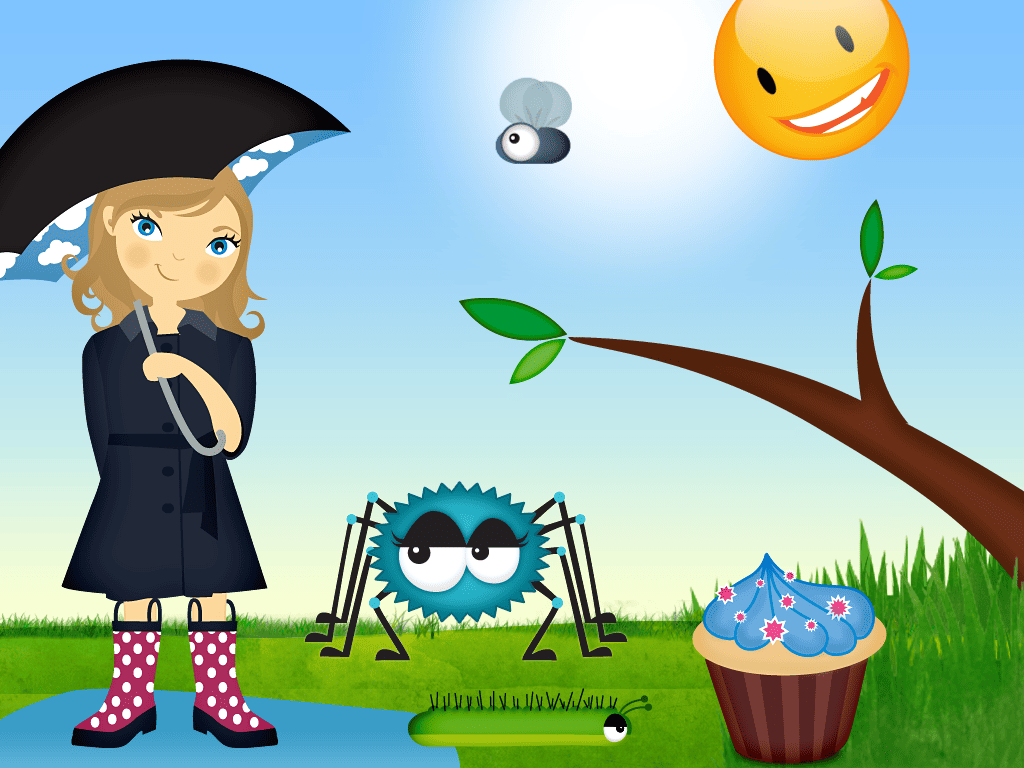
Touch needs to be more refined, although some of the targets are reasonably large – approximately a 10 – 20c piece – others are smaller or you need to drag/slide them. If the player can’t slide their finger, there are many static options to interact with a single touch.
But Not The Hippopotamus by Sandra Boynton(Loud Crow Interactive Inc) Approx $5.00 per book
This application might seem a bit out of place in this collection. However, considering that storytelling and collaborative reading play significant roles in a child’s daily routine, this app can offer chances for active engagement. It also facilitates modelling and communication opportunities within this interactive process.
Sandra Boynton presents a collection of interactive books featuring charming visuals, perfect for engaging in shared reading moments and offering chances to trigger actions and sounds through touch screen interactions. These books allow for either being read aloud to someone or for self-reading. In both modes, the screen is filled with numerous characters and objects available for interaction with on the screen. While most of them respond to touch, a few require dragging or sliding motions. Additionally, certain screens provide prompts to guide the interaction.
The targets are much smaller than the Itsy Bitsy Spider. The ‘reader’ will need someone to help to move between pages as this requires a swipe to the left to continue.
The target audience is preschoolers, but may suit some older children. All the books are lovely, full of rhyming language, however ‘But Not the Hippopotamus’ is a lovely friendship story and also has a repeated line on many of the pages adding extra opportunity for anticipation and communication on re-reading.
Settings:
Music can be turned on off or the volume adjusted.
Accessibility
If the player is activating the screen repetitively, consider the Touch Accommodations in the Apple Accessibility settings. You can set a delay or hold time to help focus attention and reduce accidental activations.
If the player is swiping the screen, you will probably benefit from setting up Guided Access in the Apple accessibility settings, so that you stay locked in the app. If using Guided Access, it’s worth setting up a shortcut so you can get out of it quickly – and if you set a passcode, it can be handy to write it down.
If using the touchscreen is too tricky at times, it is possible for the ‘player’ to work in partnership with their support person using a switch adapted mouse or a mouse, a switch and a specialised Bluetooth interface. To find out more about touch screen access and accessibility contact ComTEC for a consultation.

