ALS Awareness: Preserve Your Voice
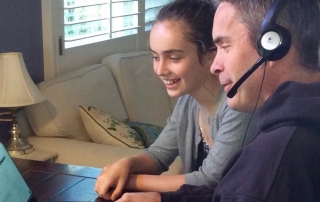
Reprint from the AT3 Center:
Introducing an emotionally charged topic: voice preservation. Because ALS can take away someone’s ability to speak, many individuals will end up using a speech-generating device (SGD) to talk. This is also referred to as AAC (Alternative and Augmentative Communication).
Reprint from the AT3 Center: Thank you to Tracy Roux, AT Consultant with the VT Assistive Technology (AT) Program, for this explanation and examination of voice banking and message banking options. This article was originally published in the VATP Tech Tuesday newsletter. #ALSAwarenessMonth
“ALS, or amyotrophic lateral sclerosis, is a progressive neurodegenerative disease that affects nerve cells in the brain and spinal cord. There is no cure for ALS yet. Motor neurons reach from the brain to the spinal cord and from the spinal cord to the muscles throughout the body. They govern voluntary movements and muscle control. ALS causes these motor neurons to degenerate over time until they eventually die. When the motor neurons die, the brain can no longer initiate and control muscle movement. When voluntary muscle action is progressively affected, people may lose the ability to speak, eat, move, and breathe.” ALS Association
An SGD is a computer that will turn typed words into spoken speech using a synthesized computer voice. These devices all have several generic voice options available. Voices by the Acapela Group are common; you can listen to some voice samples on Acapela’s Repertoire page. Using these voices is easy, convenient, and usually included for free. But, as you will note, they may not sound like your original voice. In Team Gleason’s article on voice banking, they observe, “While a communication device may address the ‘functional’ side of communication, losing one’s natural speaking voice can be emotionally difficult as well.”
The thought of losing one’s voice can be devastating, which is why there is now technology to preserve it. Of course, it must be done early, before you lose your voice. If you wait too long, however, someone related to you (who sounds like you) can also make a voice for your use. And it’s possible for someone to make a voice just to donate for use by others.
Here we will review three products that allow individuals to preserve their voice by recording phrases to make a unique, personalized, synthesized voice (Voice Banking). It is a good idea to work with your Speech-Language Pathologist on this, as they will be pivotal in helping you select an appropriate SGD when the time comes. But first, we’ll explain the difference between Message Banking and Voice Banking.
Message Banking vs. Voice Banking
Message Banking is when words, sentences, phrases, or stories are pre-recorded using your natural voice and intonation. This is a great way to preserve phrases that are important to you and your loved ones. For example, it could be a recording of you calling your dog to come in, or saying “I love you,” or a catchphrase that you’re known for. When a button is pressed on the speech-generating device, the phrase, exactly as recorded, is played. Tobii Dynavox and Boston Children’s Hospital of Otolaryngology created a free message banking platform that anyone can use at myMessageBanking.com.
Voice Banking is a little different. Voice banking records scripted phrases to create a synthesized or “computerized” version of your voice. When a word or sentence is typed into the speech-generating device, it will be read in this custom synthesized voice that will sound much more like you than the generic voices freely available. Unlike Message Banking, it allows you to say something you’ve never even said before in your entire life.
Some Voice Banking options allow for “Double Dipping,” which is when your synthesized voice is created from or enhanced by the messages that you’ve banked for Message Banking. This process will usually require you to record at least 800 good-quality messages.
Below you will find a summary of…
- how many sentences you are required to record to obtain a version of your personalized voice,
- the estimated time commitment for creating a voice,
- the cost of your new voice,
- what languages it’s available in,
- if the program allows for “double-dipping” with Message Banking,
- and the speech-generating devices/apps that the voice is compatible with.
Acronyms you’ll find include…
- TTS (text-to-speech): converting typed text into synthesized speech.
- Windows SAPI: Speech Application Programming Interface, an API developed by Microsoft to allow the use of speech recognition and speech synthesis within Windows applications.
The Voice Keeper is an iOS app designed by the Israeli company, Almagu. It is free to download and create a voice with Voice Keeper. I have done this myself, and I found the process to be very simple, and the voice, even after recording only 50 sentences, sounded surprisingly like me (albeit maybe with a cold). Recording happens using the microphone built into an iPhone or on an iPad or Mac using a wired headset.
- Number of sentences required: 30 sentences minimum. 300 sentences recommended.
- Time commitment: 5-30 Minutes. The new voice is available after every 100 sentences.
- Cost: Creating the voice is free. Buying the voice for use on a device varies $75-$299, depending on the app. It is free if you use it with their Dialogue AAC app.
- Available languages: English and Hebrew.
- Allows Message Banking at mymessagebanking.com.
- Compatible iOS Apps: LAMP, TouchChat, Dialogue AAC.
- Compatible Google TTS apps: any major Android communication software that supports an external TTS engine.
- Compatible Windows SGDs: any major Windows SAPI communication app.
Acapela is well known for its commercially available voices, and in 2020, they updated their software to make Voice Banking available in just 50 sentences. Recording is done on a computer through an internet browser. They require a directional headset microphone.
- Number of sentences required: 50 sentences.
- Time commitment: 20 to 30 minutes.
- Cost: free until you decide to use the voice in a specific application. $99/year or $999 one-time purchase.
- Available languages: 18 languages.
- Allows Message Banking at mymessagebanking.com.
- Compatible iOS apps: Predictable and Proloquo4text.
- Compatible Google TTS apps: Talk Tablet Android by Gus Communication. NovaChat and ChatFusion devices by Saltillo. Look to Speak by Google Creative Lab.
- Compatible Windows SGDs: Compass 2.0 and Communicator 5 for Windows, I-Series, I-Series+, and M-8 by Tobii Dynavox. Mind Express 4 by Jabbla. Grid3 for Windows and GridPad by Smartbox. Accent line of products by PRC.
ModelTalker, by Nemours Speech Research Lab, was one of the original speech synthesis software programs. Recording is done on a computer through the Chrome browser using a wired directional microphone headset. This program will take the longest and requires the most recordings.
- Number of sentences required: 400 sentences minimum, 3,155 max.
- Time commitment: 12-16 hours.
- Cost: creating the voice is free. Buying the voice you made to use on an SGD is $100.
- Available languages: English.
- Allows Message Banking at mymessagebanking.com.
- Compatible iOS apps: Predictable and ChatAble apps from TherapyBox.
- Compatible Google TTS apps: Tobii-Dynavox, PRC, SmartBox, Saltillo.
- Compatible Windows SGDs: Tobii-Dynavox, PRC, SmartBox, Saltillo. Not Windows apps that are installed via the Microsoft app store. Compliant with Microsoft’s SAPI 5 standard.
Recording Your Voice
If you are interested in Message Banking and/or Voice Banking but don’t have the right equipment or are unsure where to start, please reach out to your State or Territory AT Act Program. AT Act Programs loan equipment, and yours may have headphones and recording devices available to borrow for this purpose (Vermont does). Also available are SGDs and apps listed in this article available for trial and short-term loan.
Learn more:
Speech/Communication Assistive Technology – the What, When, Who and Why from AT3 Center

