Apps for Creating Stories
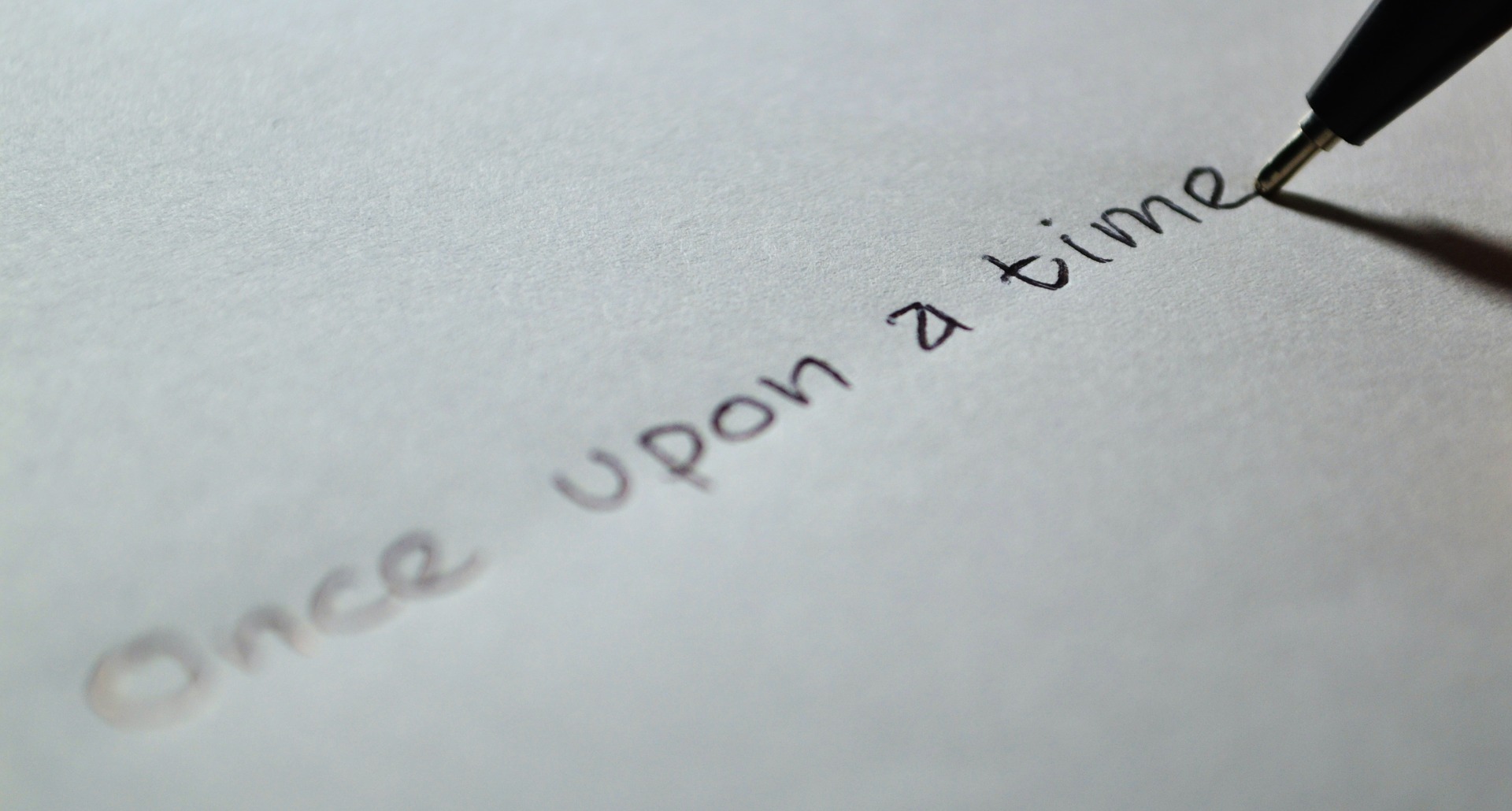
Looking for great story creating apps? Here’s a rundown (with links) of some of the best! Story telling is a great way to encourage kids to write and hear themselves speak too. It provides an opportunity for kids to be imaginative and creative while learning the foundations of writing and storytelling. Creating their own stories can be used not only for telling stories about events, but for writing social stories, sequencing daily living skills, creating schedules and so much more. The following are just a few of the wide variety of story creating apps available.
Story Creator. It allows the student to draw pictures, use photos and enter audio and text. It syncs audio with text and highlights words as they’re read. With Story Creator you can easily create beautiful story books containing photos, videos, text, and audio all in one.
Make Beliefs Comix: Make your own comic book! You can write in multiple languages, choose a variety of characters. Also includes writing tools, prompts, a variety of ideas for specific special needs, is printable and much more.
Explain Everything: draw, insert photos and add audio. Explain Everything is an easy-to-use design, screencasting, and interactive whiteboard tool that lets you annotate, animate, narrate, import, and export almost anything to and from almost anywhere.
Comic Life: insert pictures and text for a social story. Make comic strips from your own images. Packed with fonts, templates, panels, balloons, captions, and lettering art, Comic Life is a fun, powerful and easy-to-use app with endless possibilities. https://plasq.com/apps/comiclife/macwin/
PuppetPals lets you star in your on story! lots of settings and characters available. Students can also record their voice and the apps make screencasts of how they move the characters. Story creation and a mini movie.
ipad app “STICKY” (FREE version allows for 2 notebooks) Sticky – iTunes. Students can take pictures from a story and them sequence them in order. Make notes under an image to tell what’s happening. Sticky is a beautiful app for keeping your notes, dreams, ideas, and memories. It’s a new yet simple way to think, organize, and express your self. Sticky lets you create as many notebooks as you’d like and stay organized in a colorful, fun, and tactile manner. Add as many pages as you’d like with text and images; customize and arrange your thoughts, ideas, with different colors, sizes, and layouts. Save bookmarks from the web in a graphical form for fast lookup later. Multi-touch gestures make expressing yourself fun and fast.
Pictello can insert pictures and short video clips and allows for text. Make a social story, visual scheduler or slide show. Pictello makes it a breeze to create and share. You can use the included natural-sounding Text to Speech voices, or record your own voice. Multiple languages are available along with a wide variety of writing and reading tools. https://itunes.apple.com/us/app/pictello-talking-visual-story/id397858008?mt=8
Book Creator on the iPad can enter photos, videos and text. The interface appears like an ibook book with pages and can be saved to your iBooks library on the iPad.

